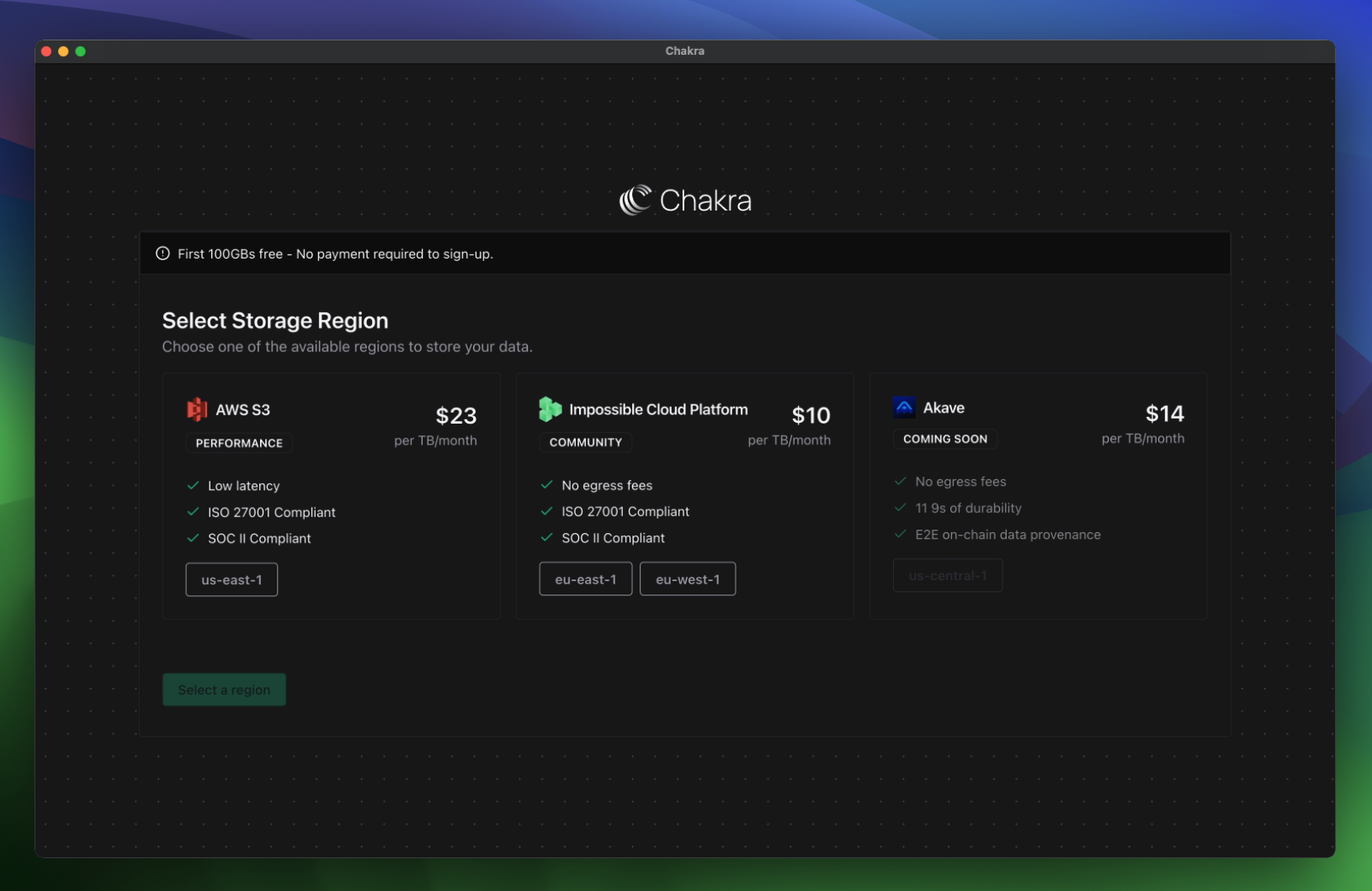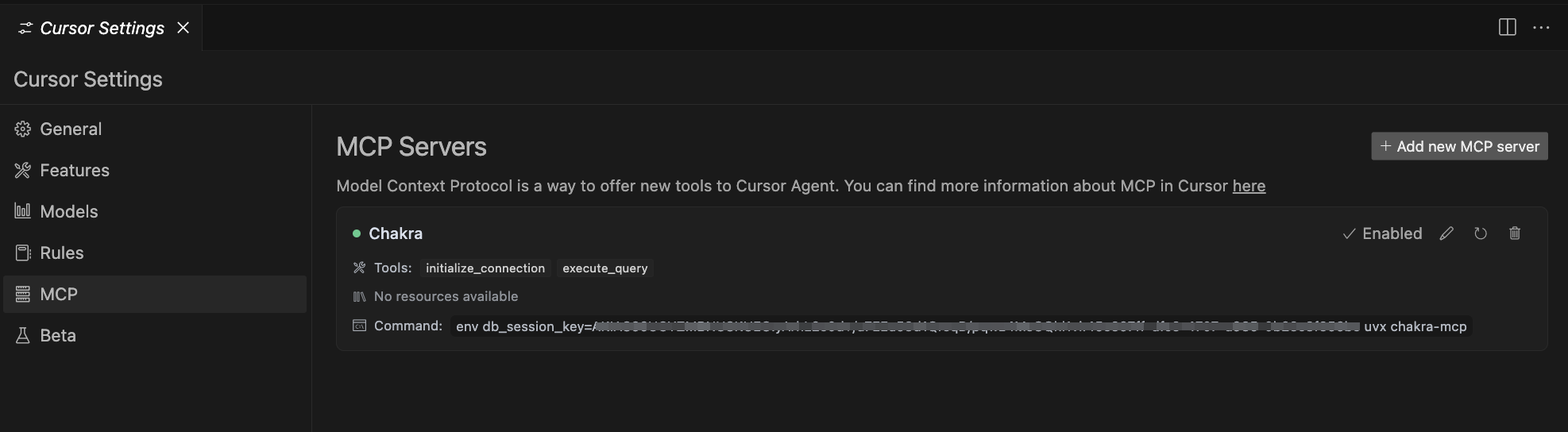Intro
Chakra supports Anthropic’s Model Context Protocol (MCP), allowing users to integrate data natively into existing chat clients. More details on this release can be found here. With MCP, existing chat experiences can be augmented with data from the marketplace along with an organization’s proprietary data.Setup in Claude Desktop
Sign-Up
Navigate to the platform and create your
accout using email or SSO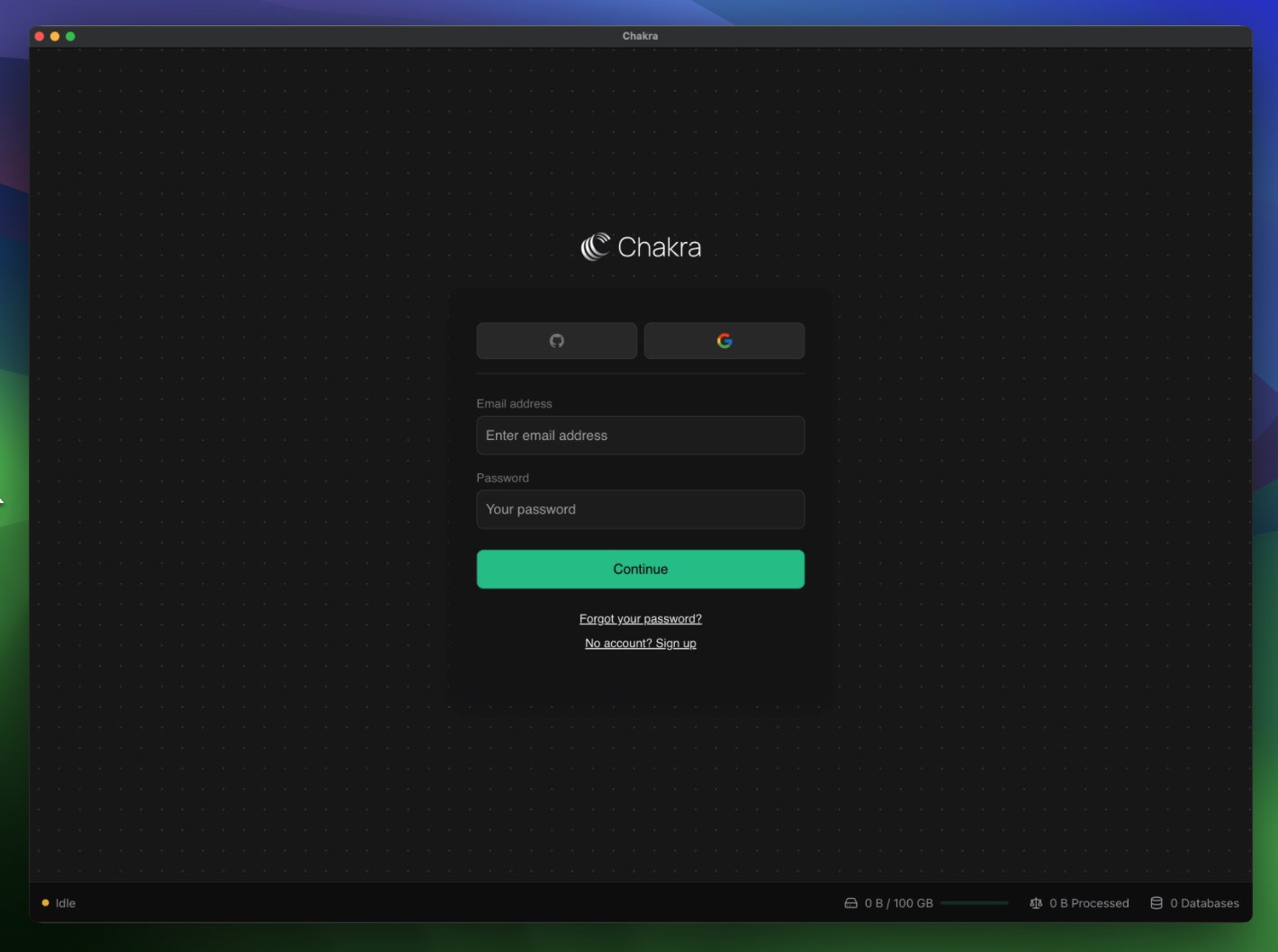
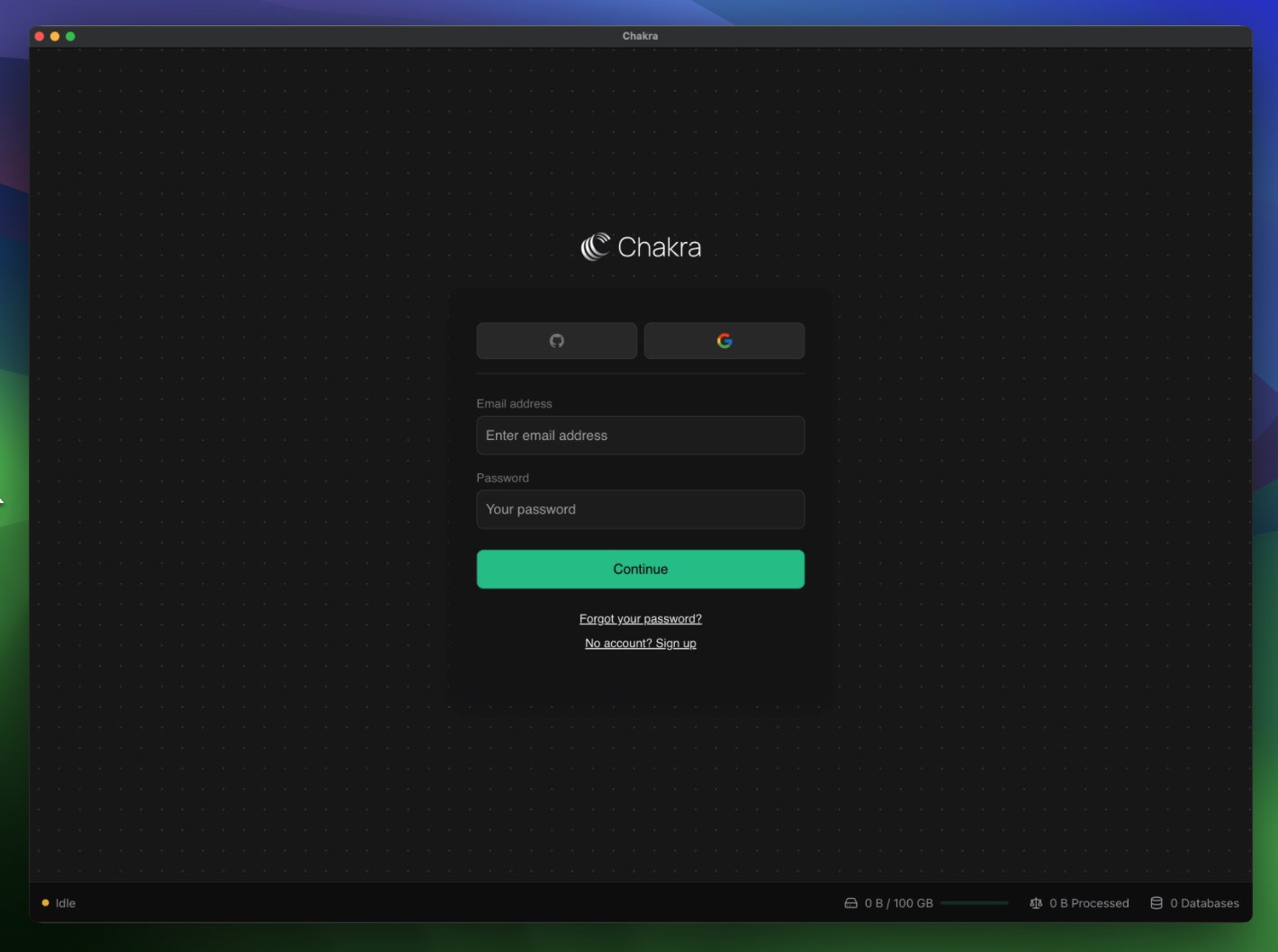
Install MCP on Claude Desktop
Latest instructions can be found directly in the
repository
Setup in Cursor
Follow instructions 1-4 above. Make sure you install the pre-requisites for
the MCP server, including Python 3.11+ and
uv.
On MacOS, you can install this using
brew install uv