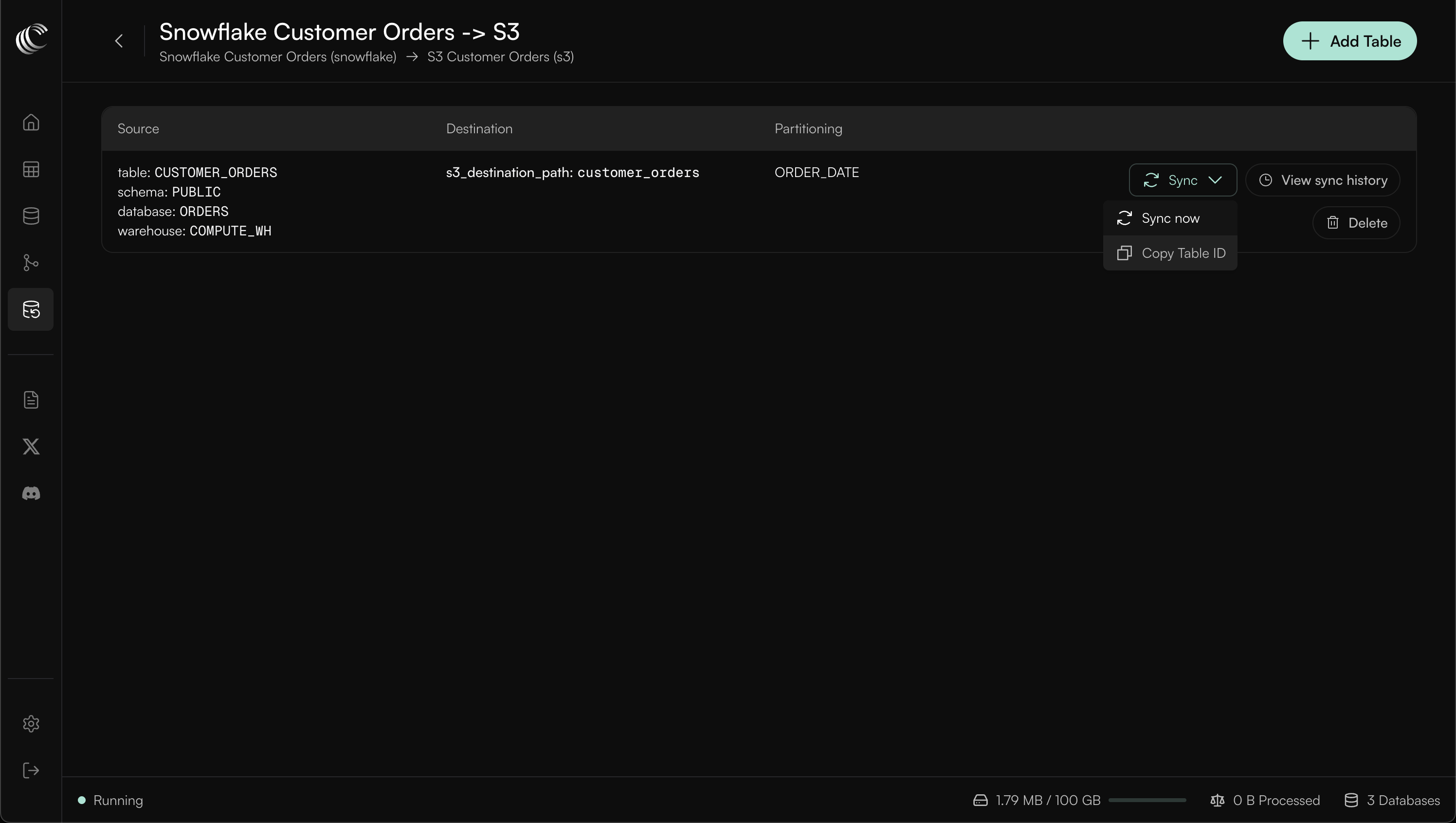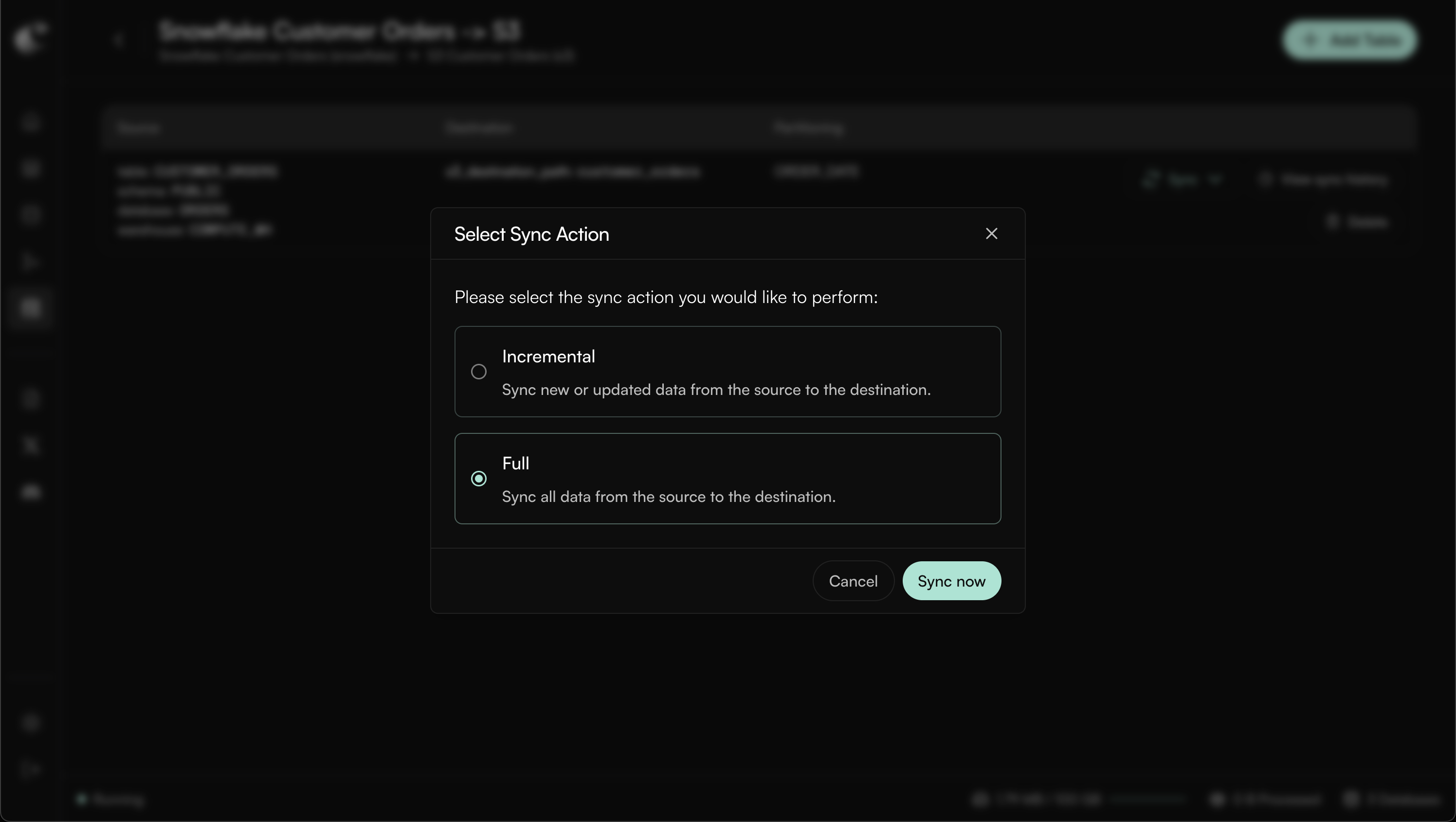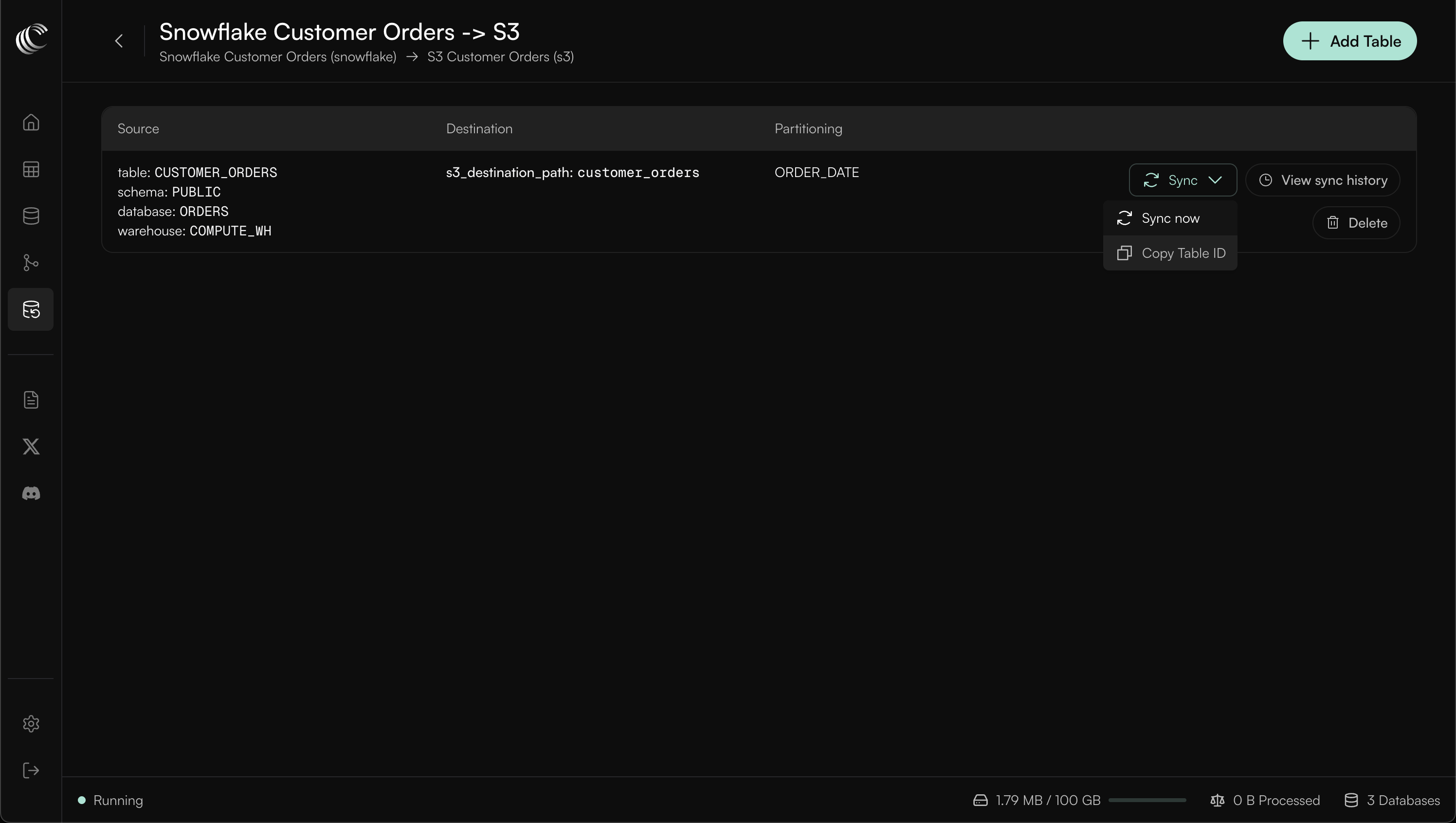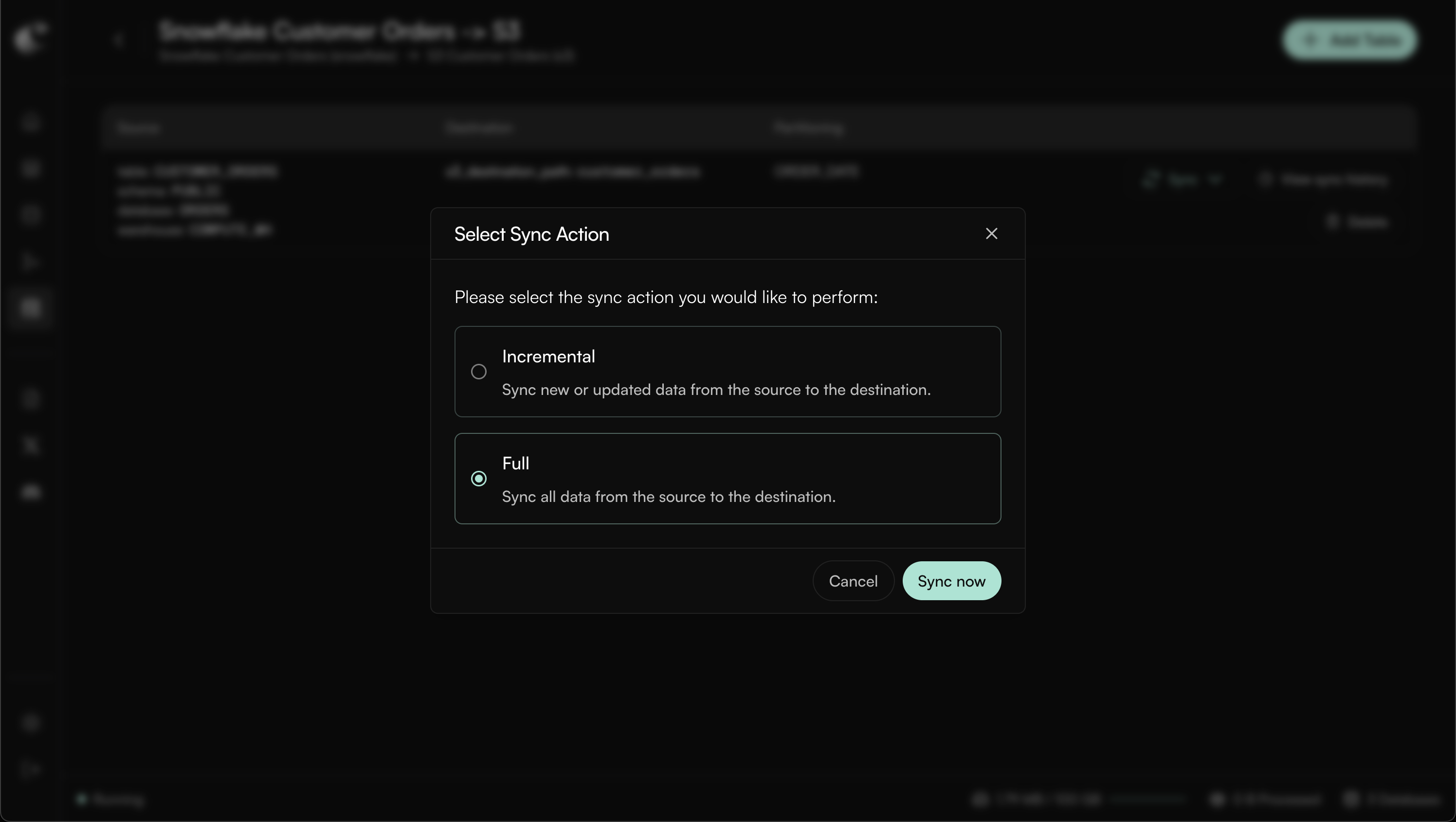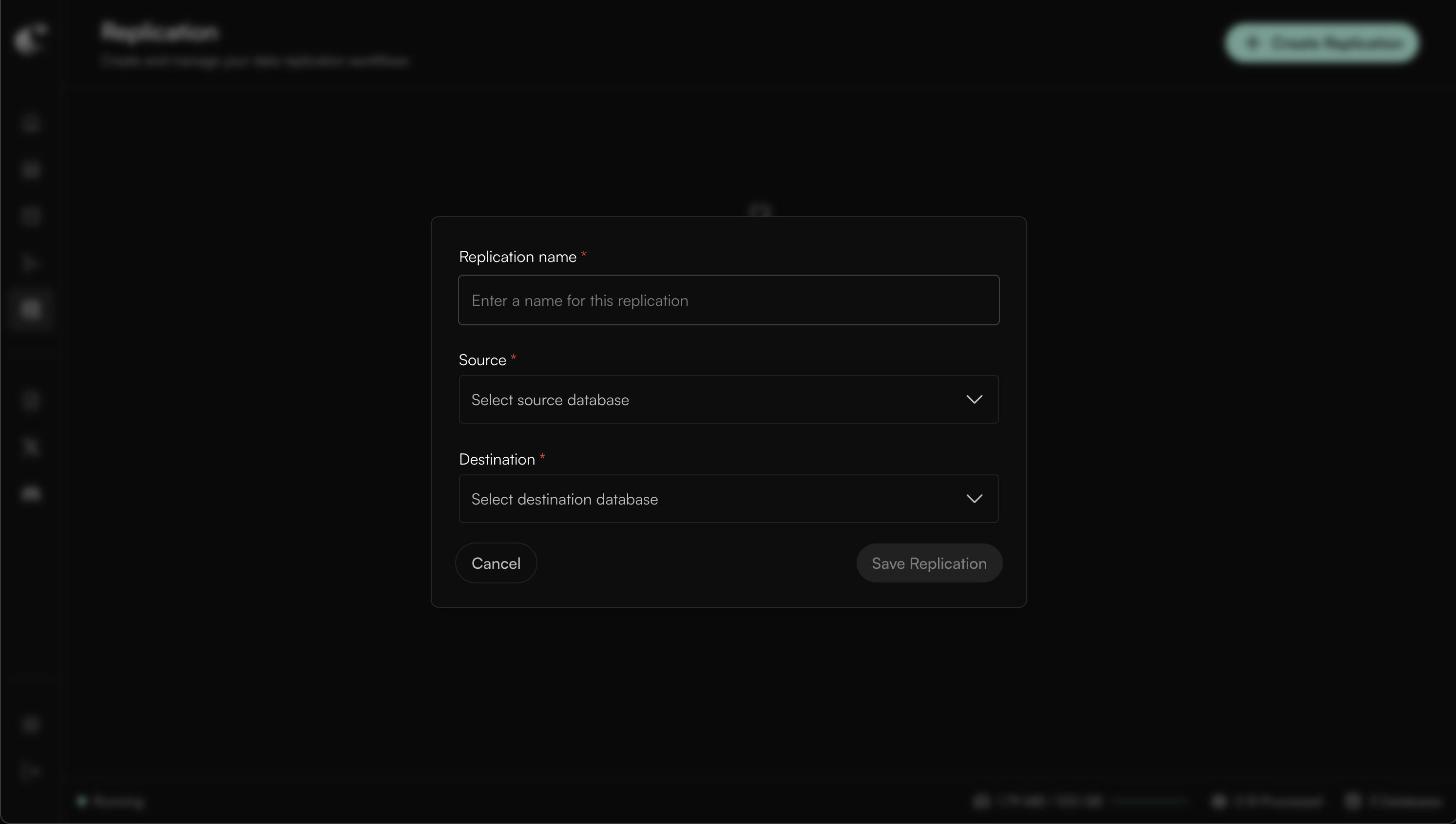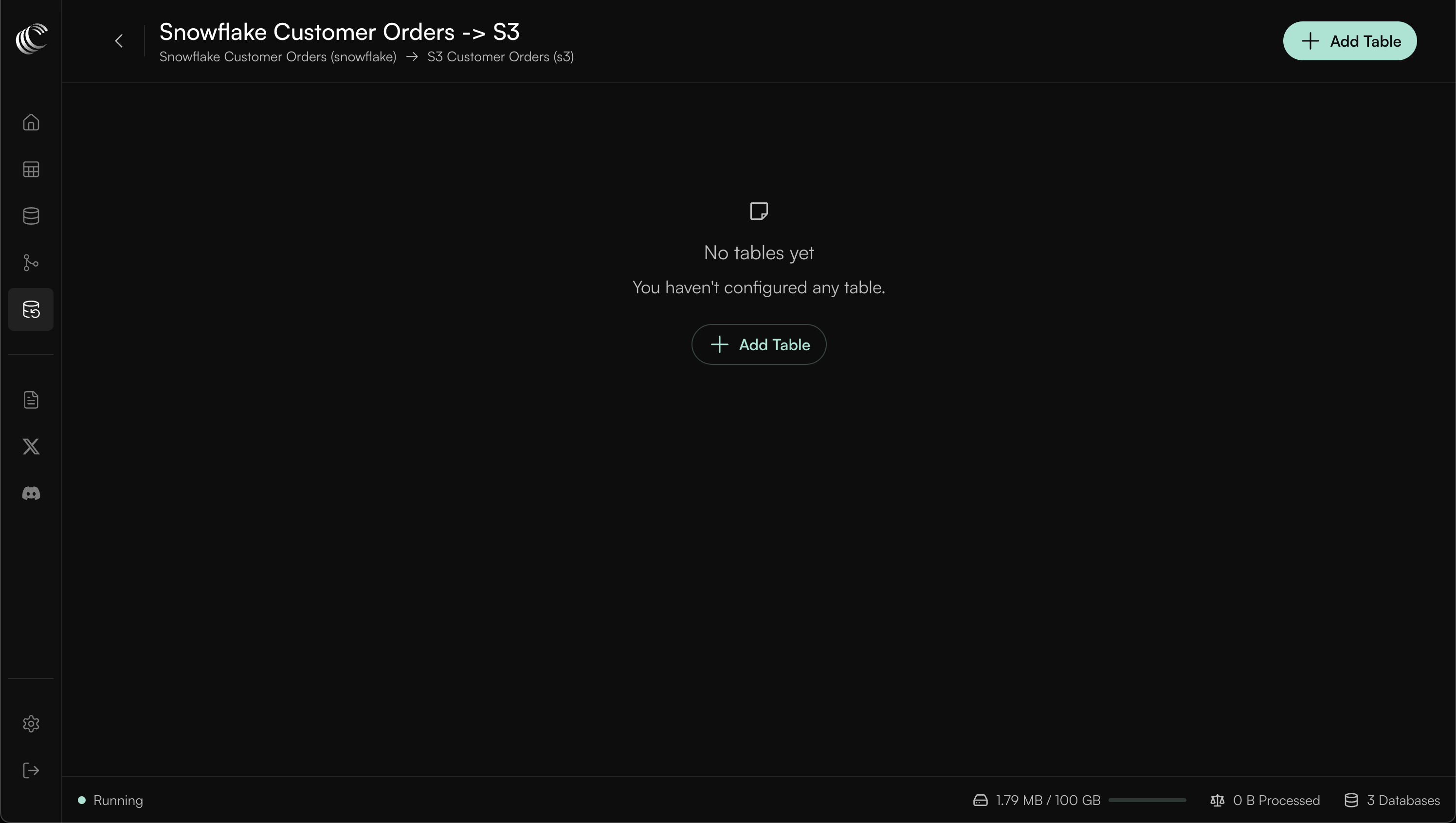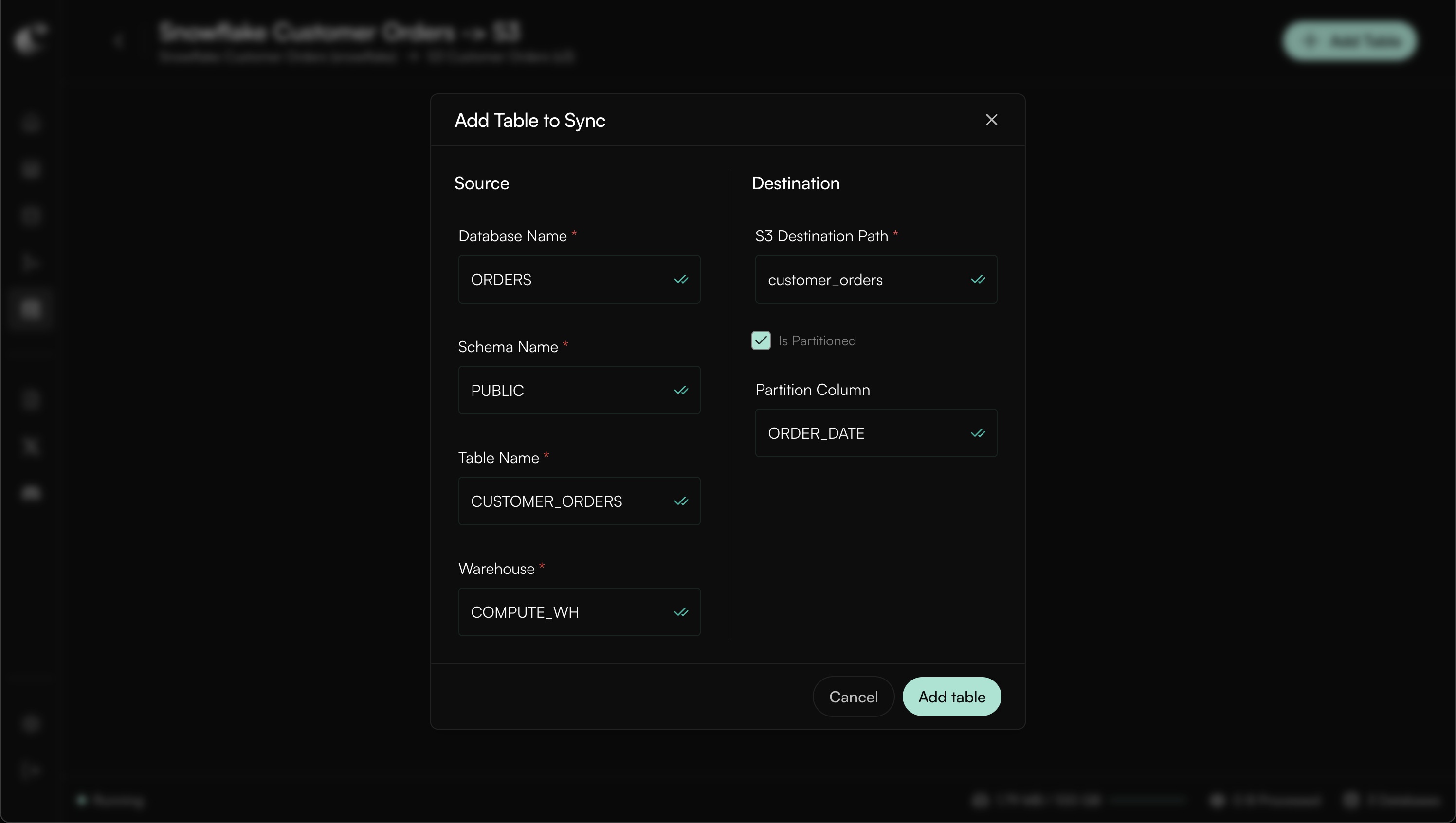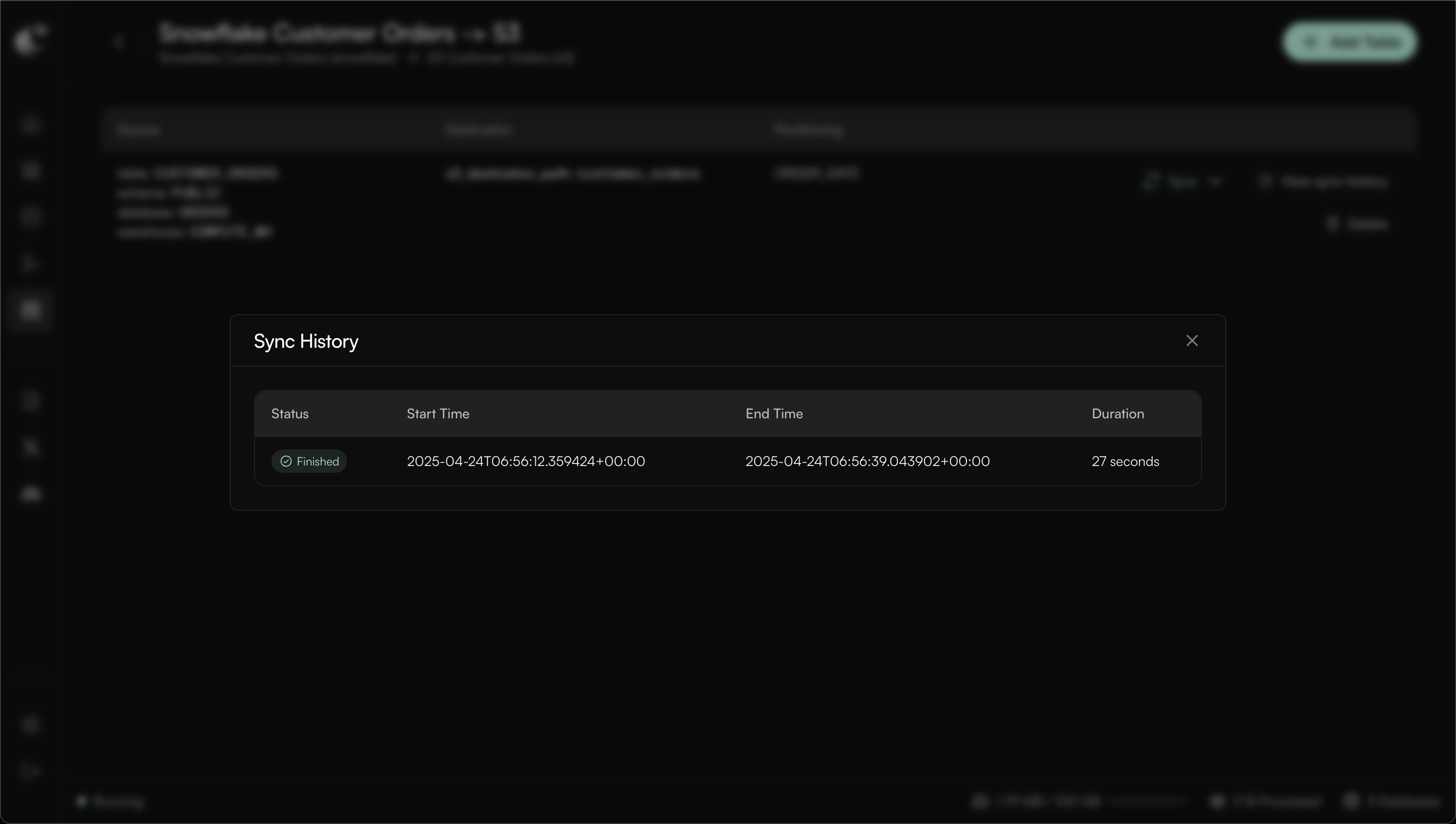Intro
Chakra currently supports replcations via the following sources and destinations:- BigQuery -> GCS
- GCS -> S3
- Snowflake -> S3
- S3 -> S3
Getting Started
Create a Replication
Navigate to Replications and click
on the “Create Replication” button.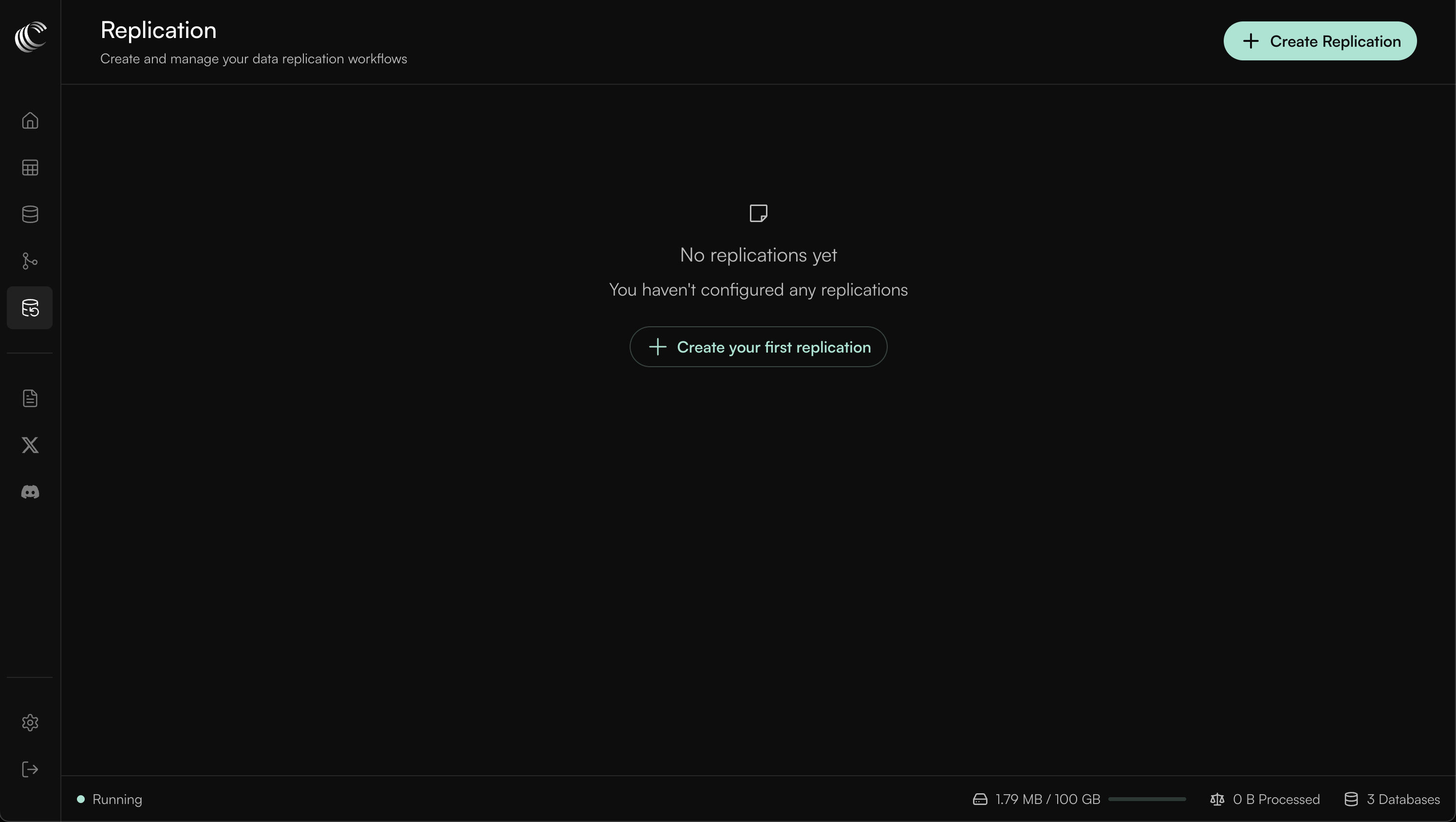
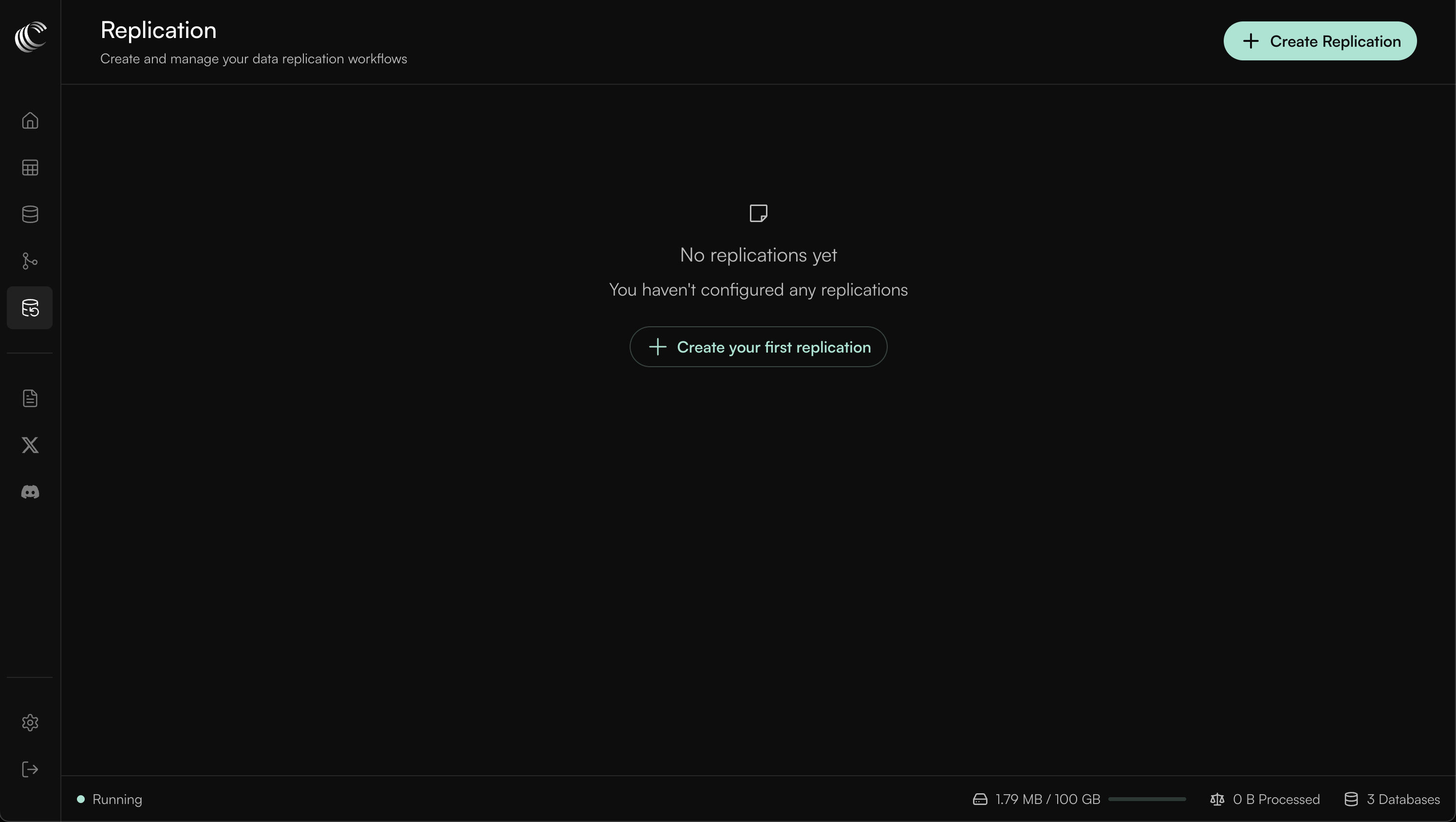
Create a Source
Create a source via the dropdown (or choose a previously created source).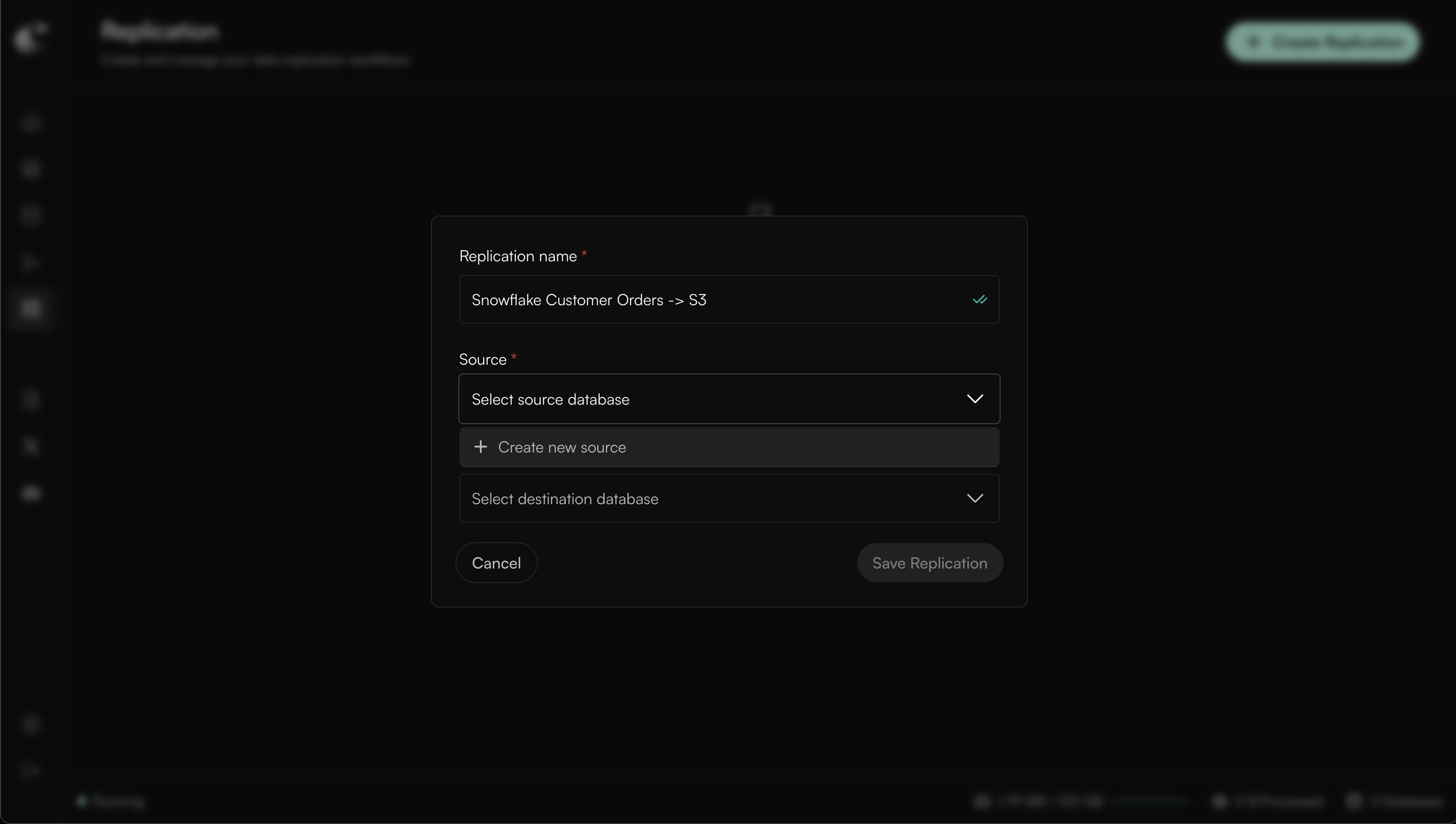
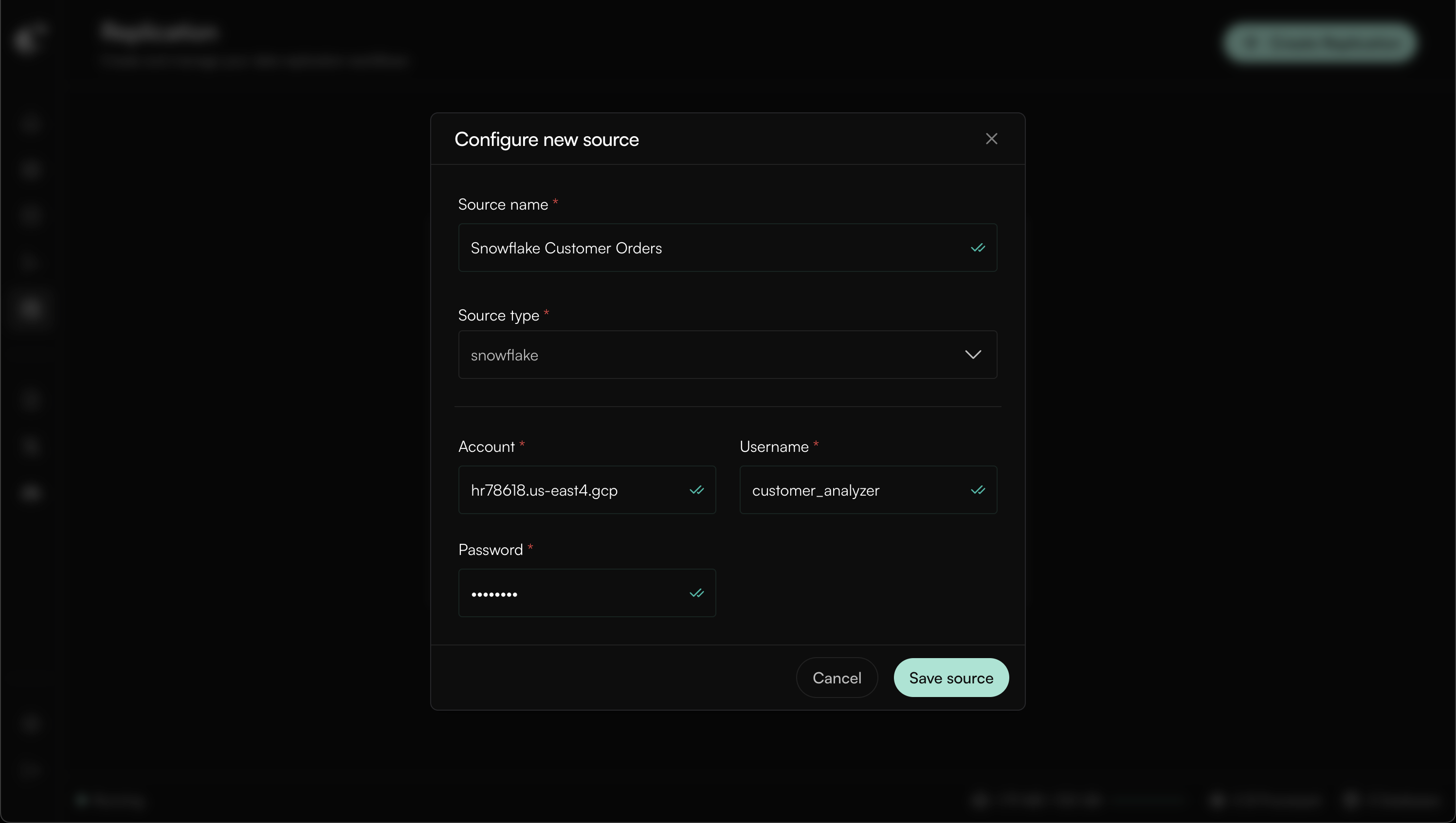
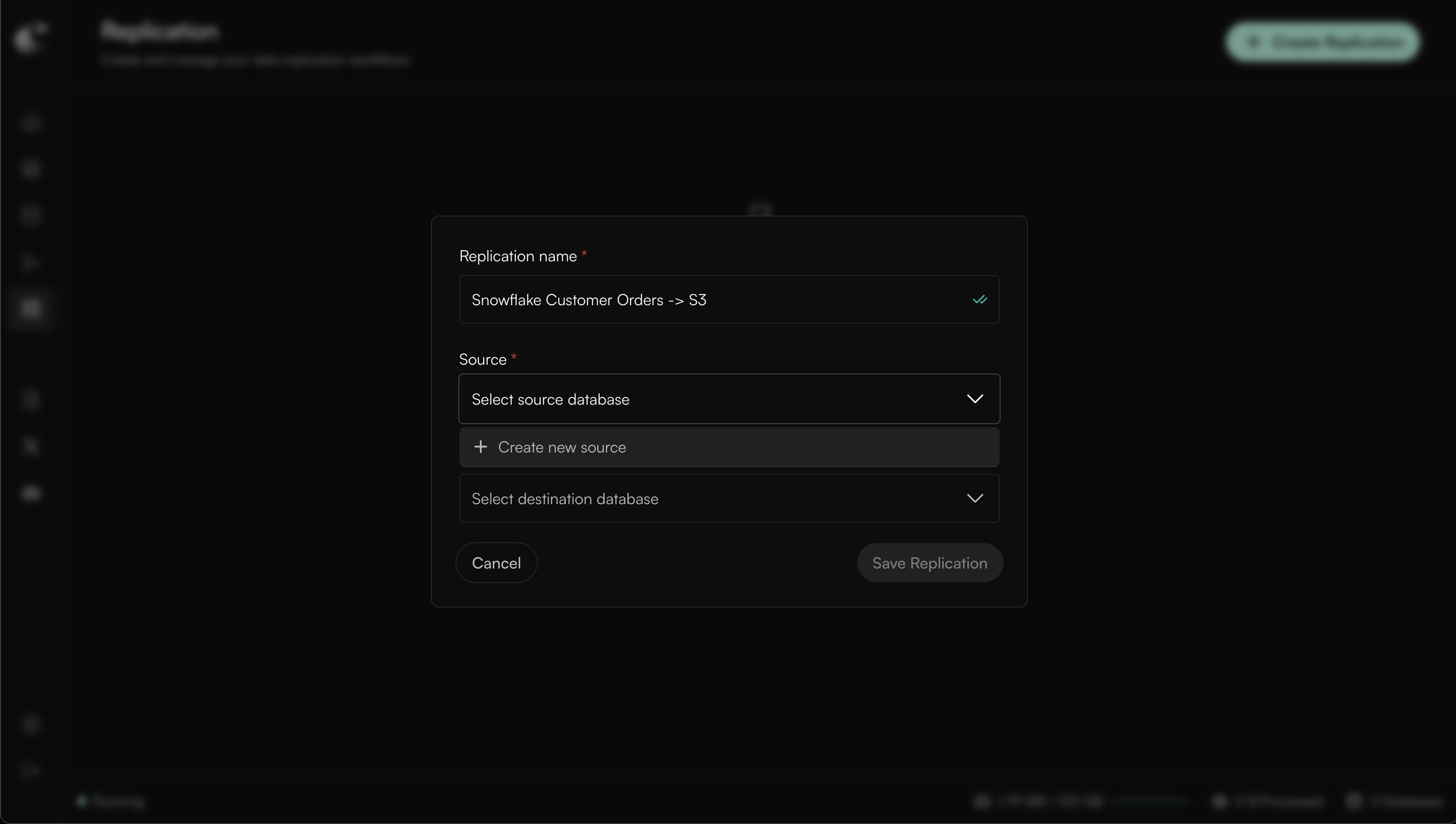
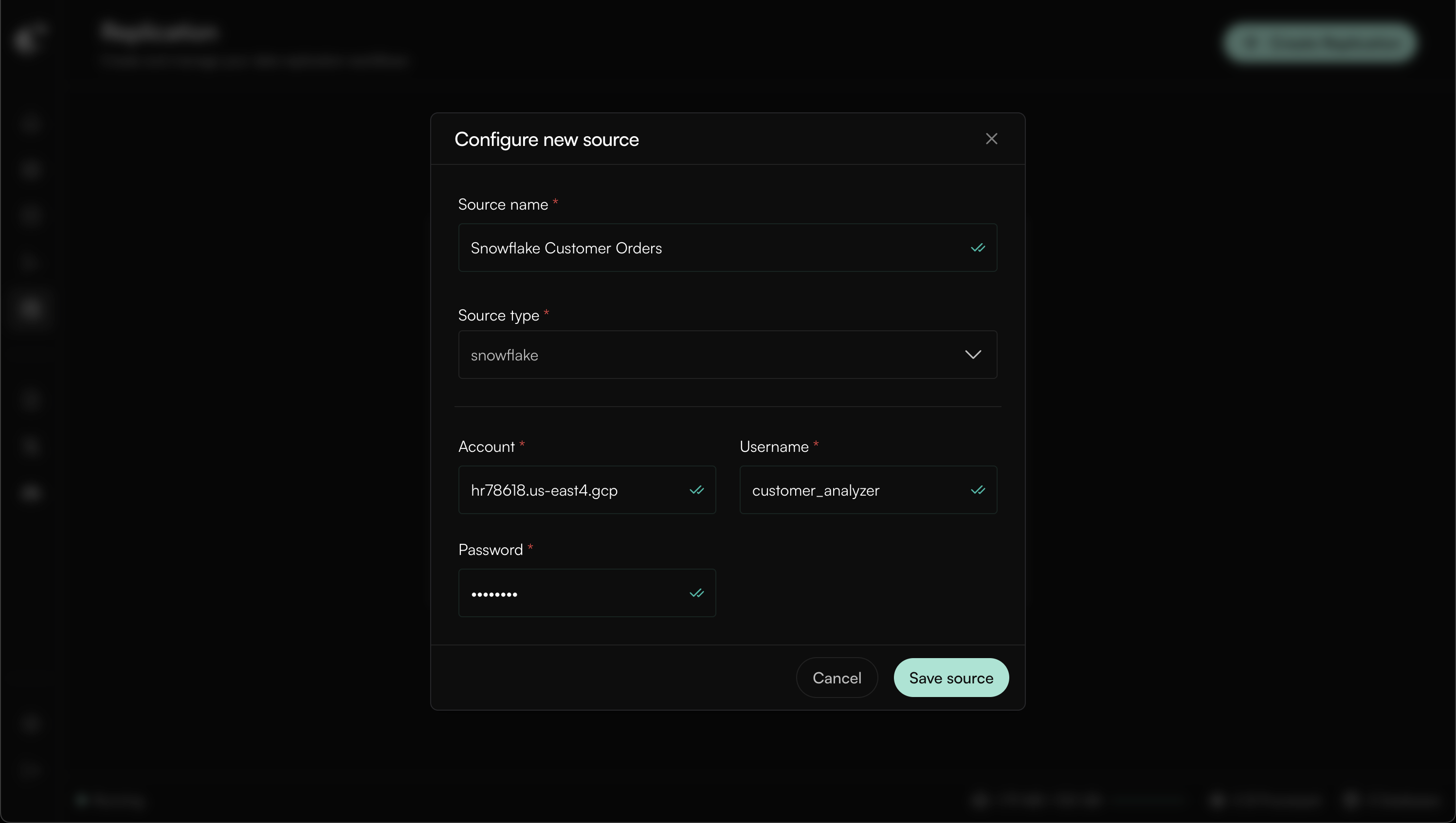
Create a Destination
Similarly, create or choose a destination via the dropdown.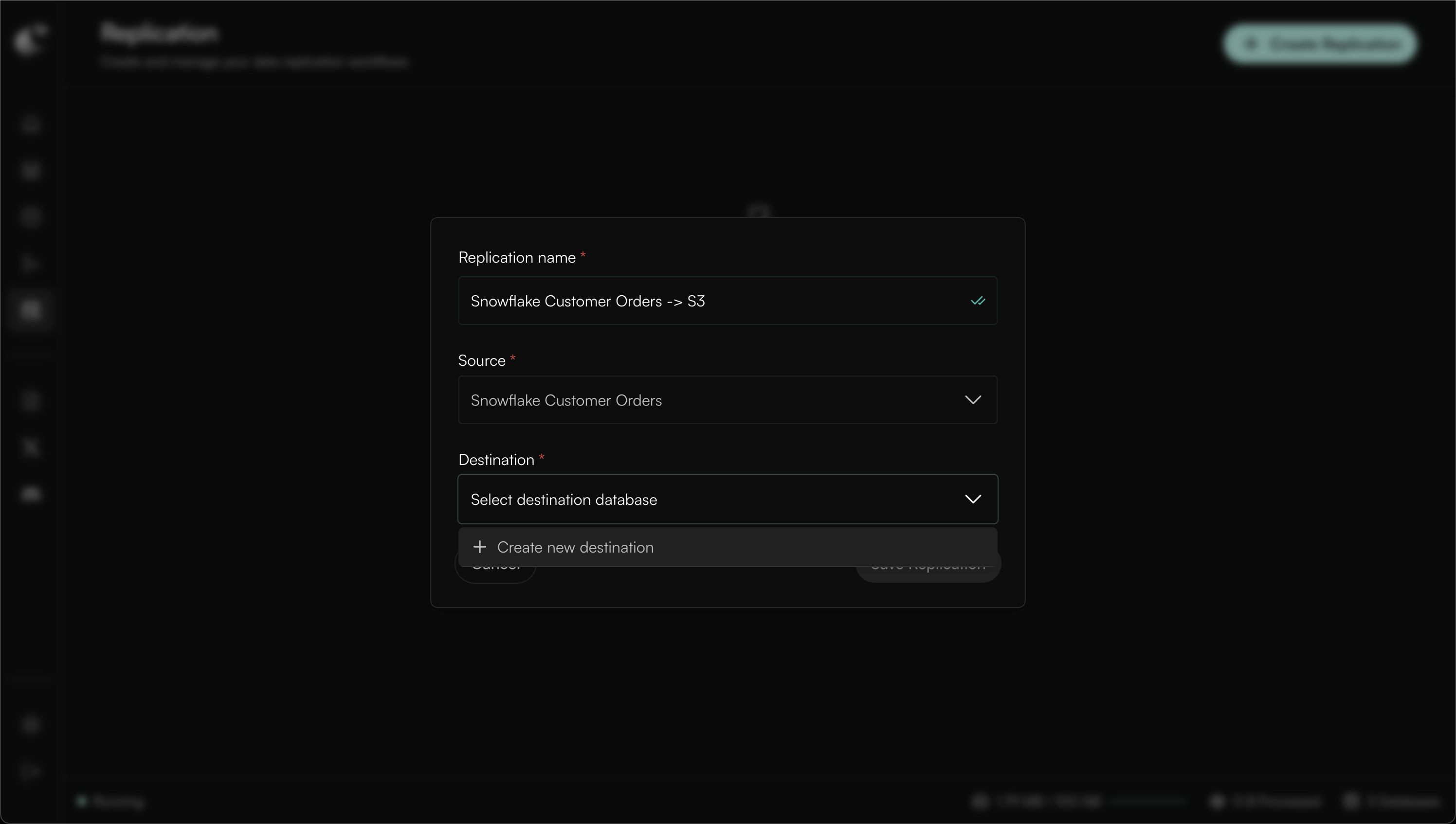
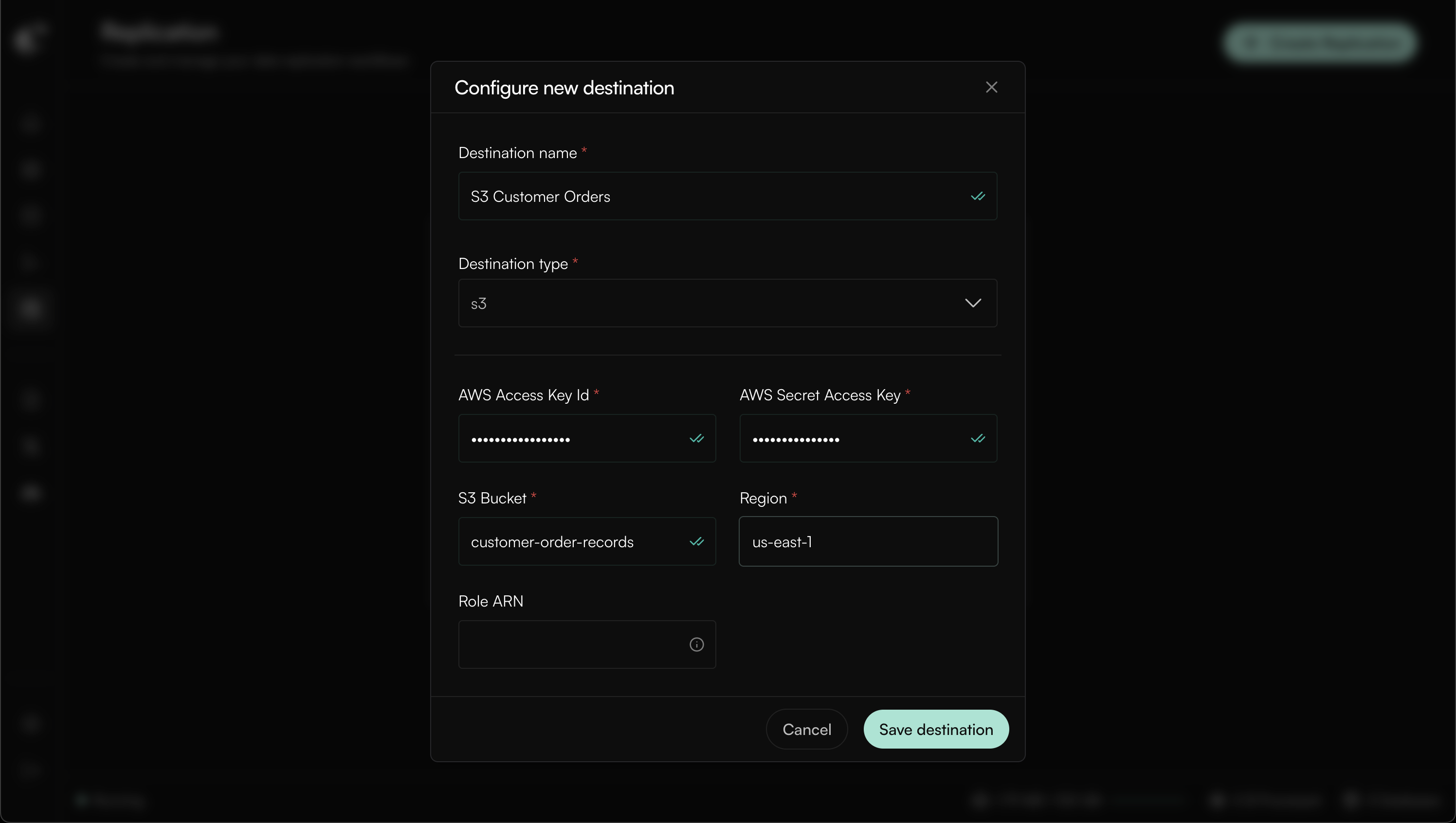
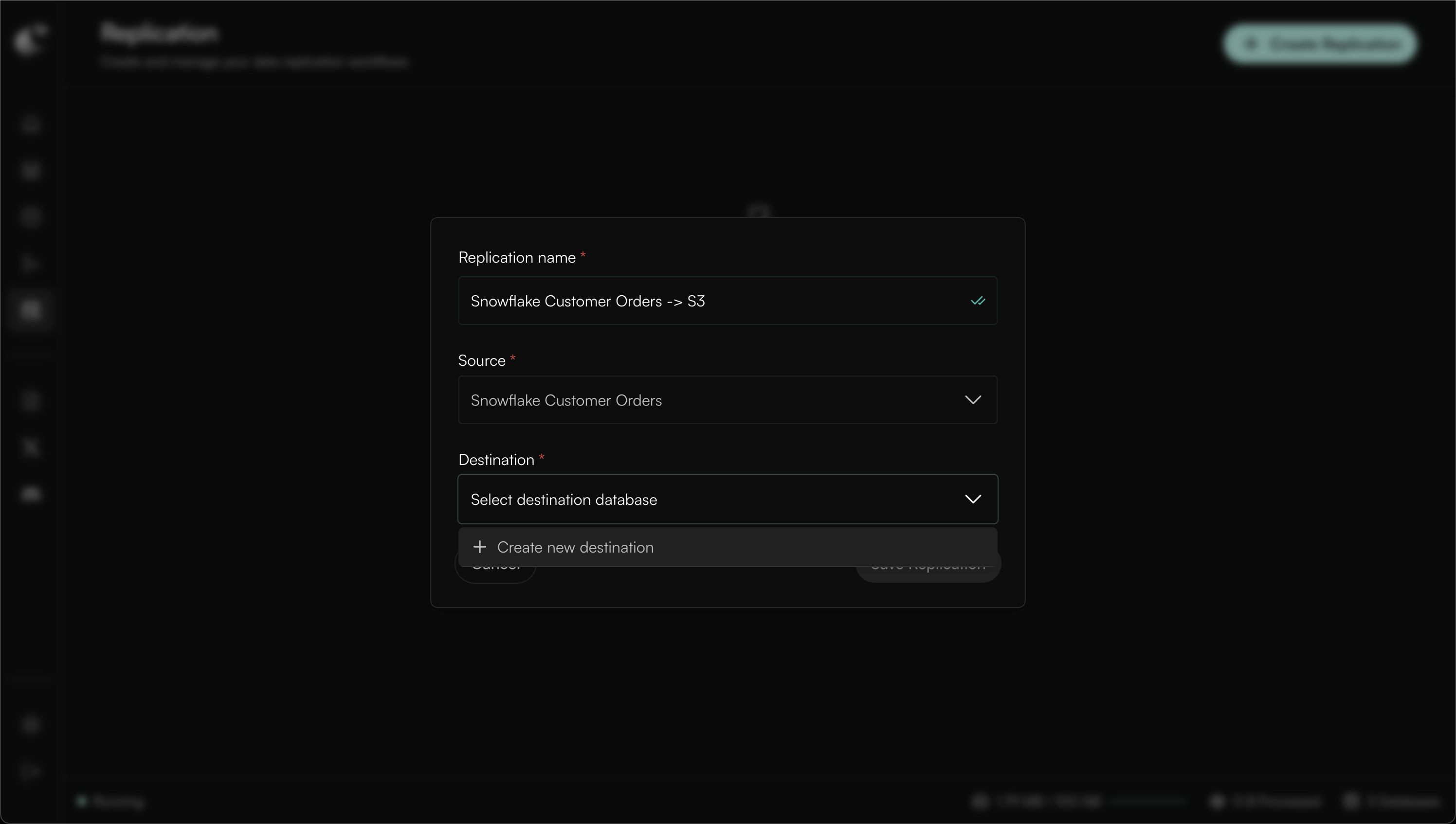
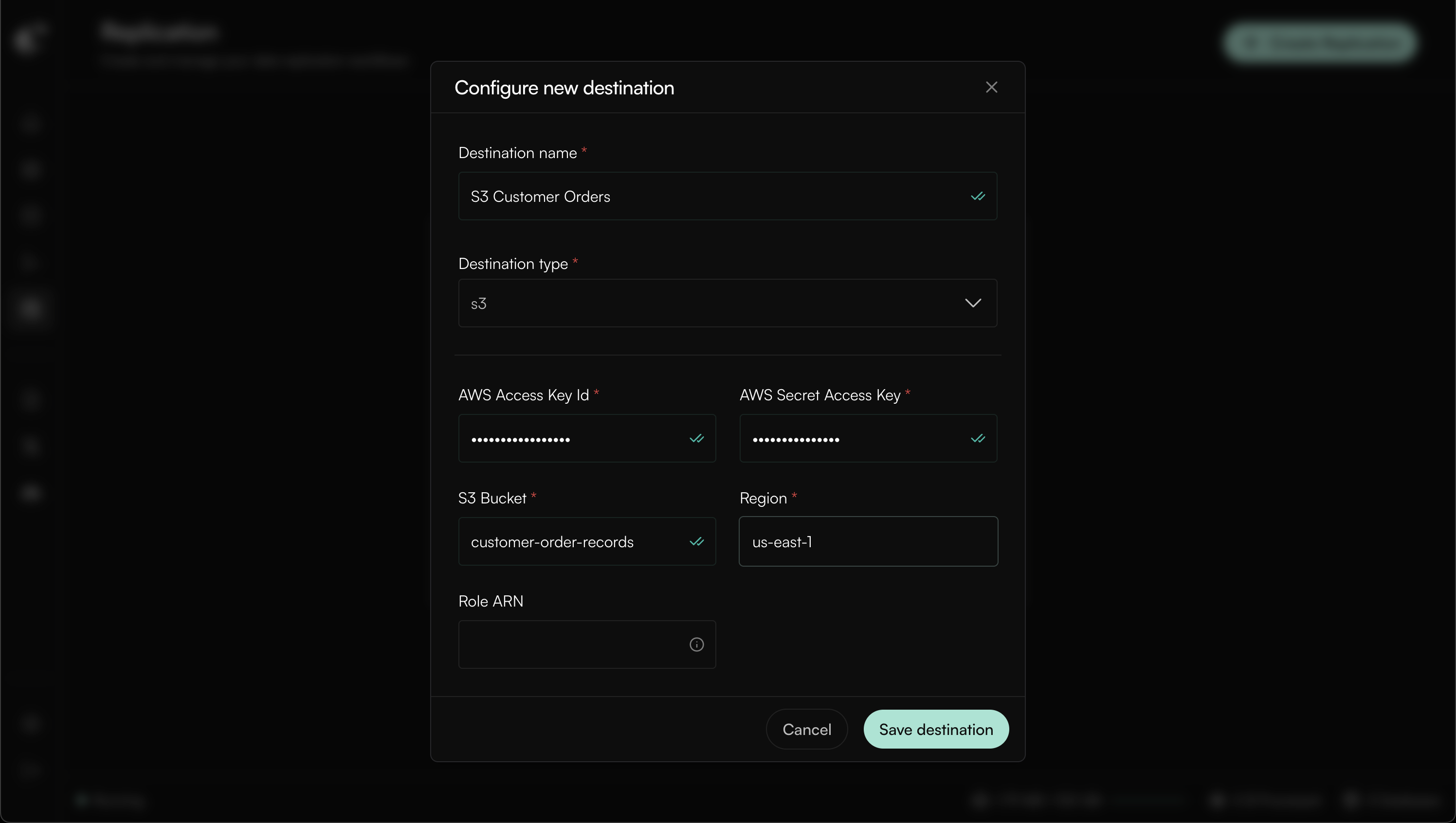
Trigger Sync
Click on “Sync Now” in the “Sync” dropdown.