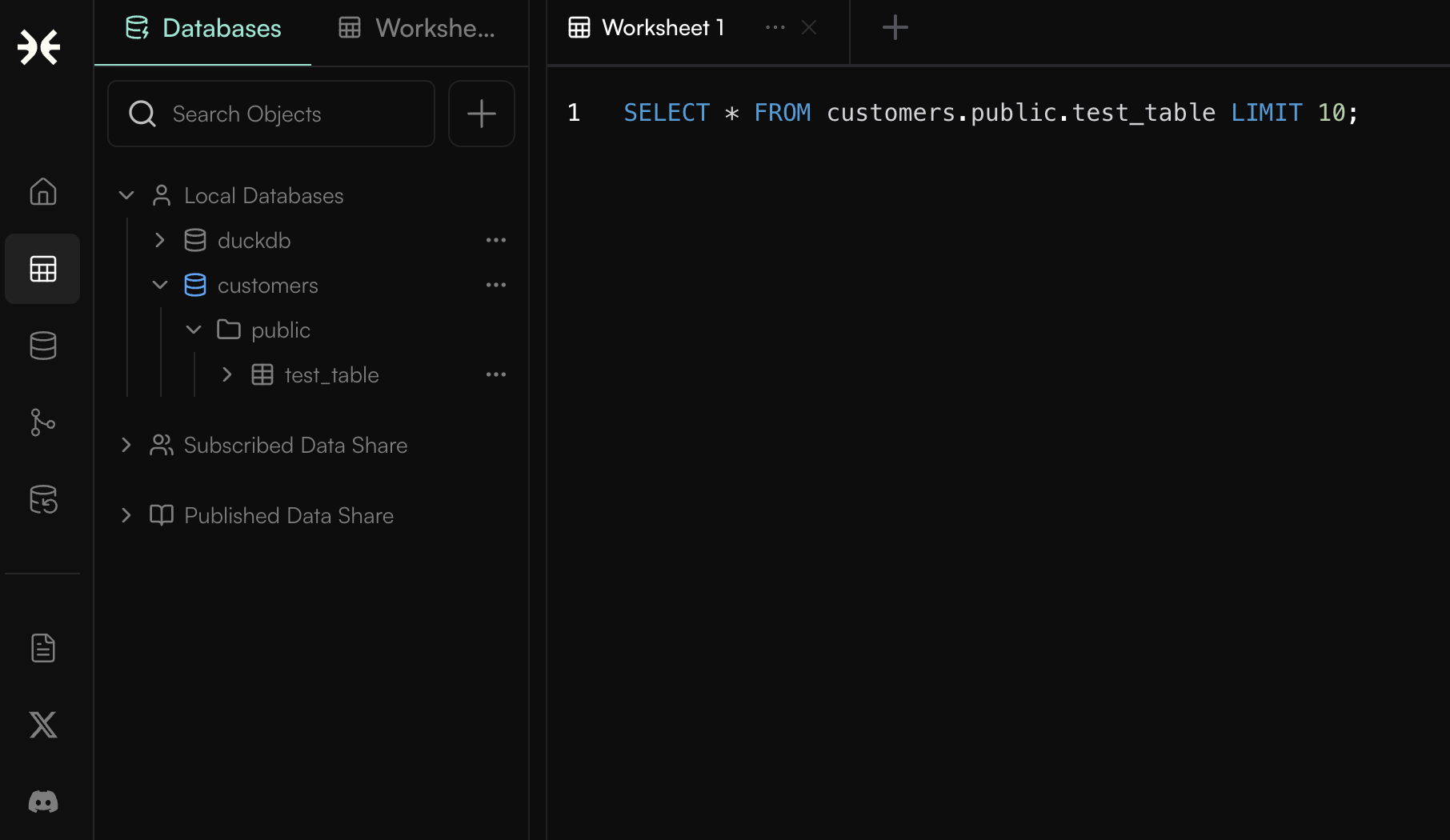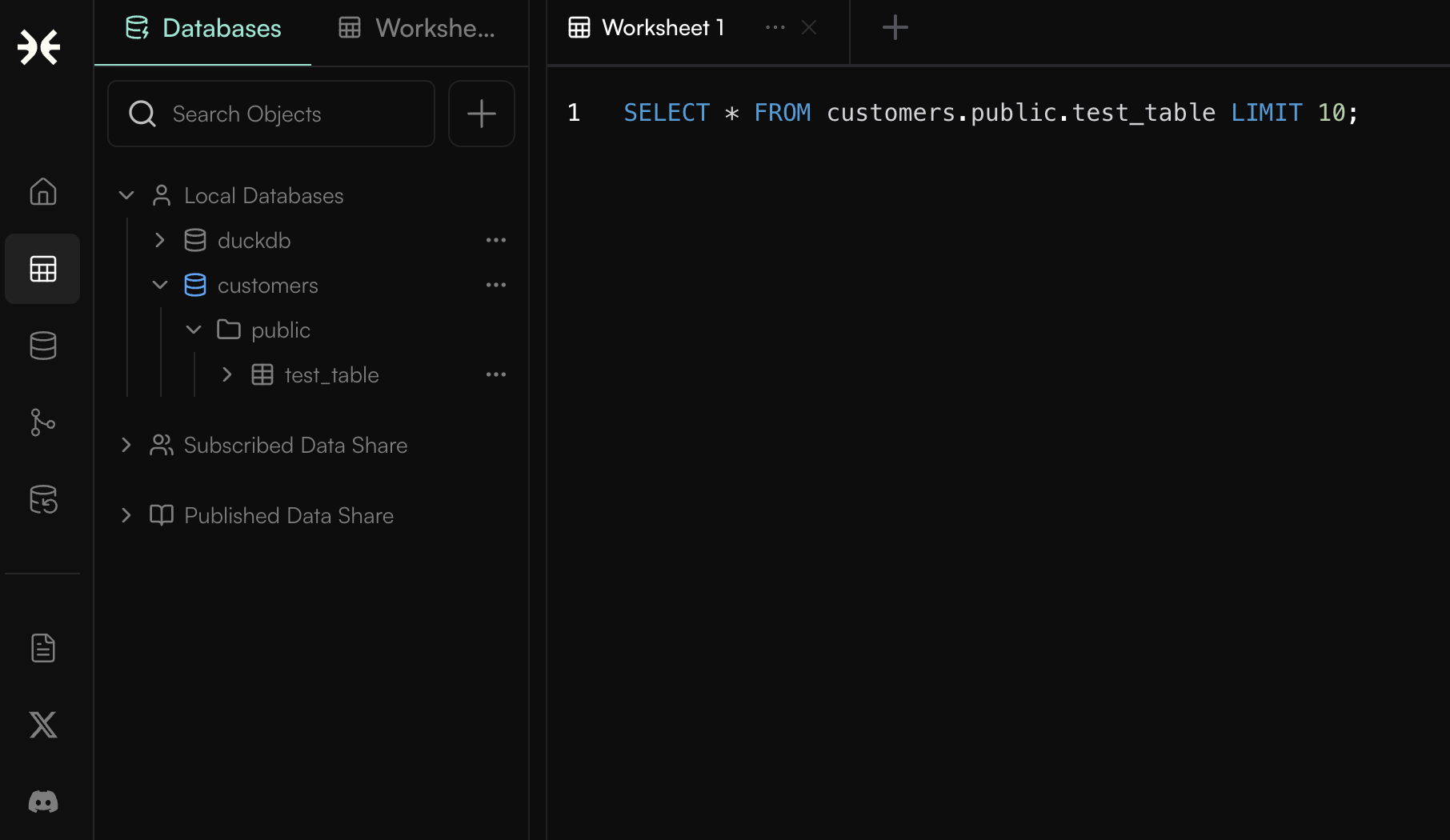What You Can Do
- Query your Postgres tables directly from Chakra.
- Join Postgres data with DuckDB tables in a single query.
- Analyze and visualize combined data without manual exports or ETL.
Note: No replication is required here. The Postgres tables are queried natively using pg_duckdb.
Example Use Case
Suppose you have customer data in Postgres and product analytics in DuckDB. With Chakra, you can write a single SQL query to join these sources:Getting Started
1
Connect your Postgres database in the Chakra
UI.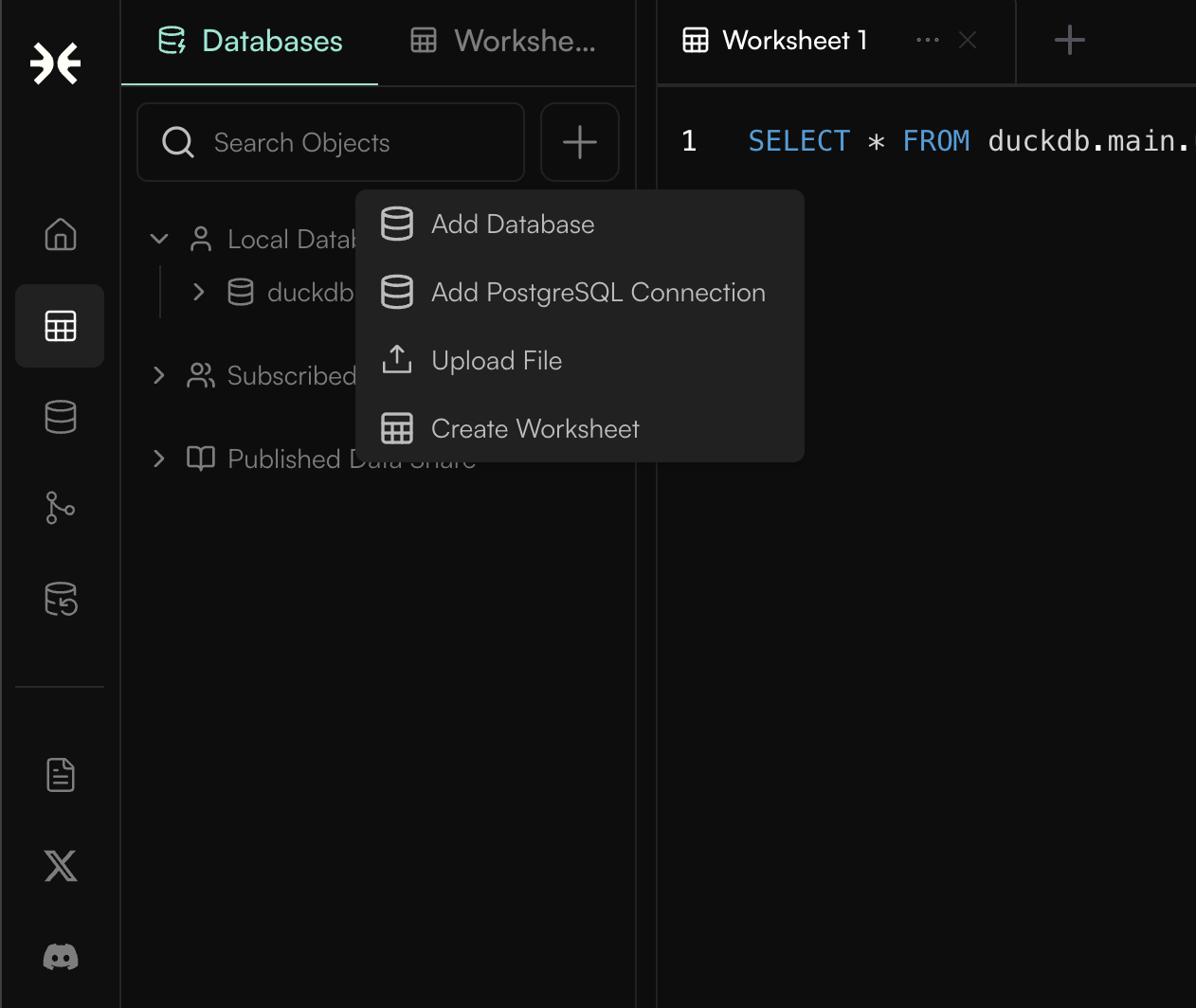
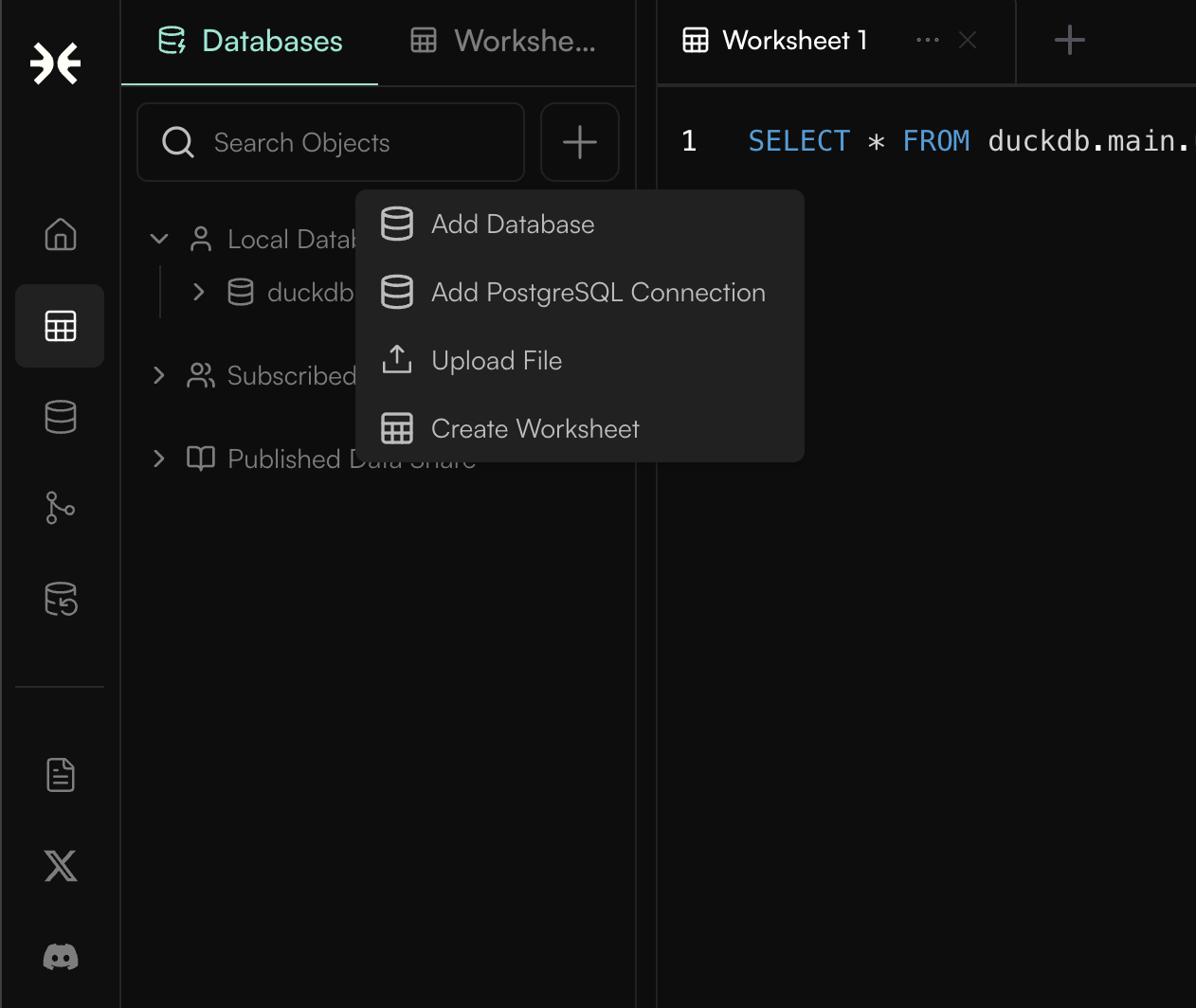
2
Add requisite details and confirm the database has been attached. You will
see “blue” icons corresponding to Postgres attached databases.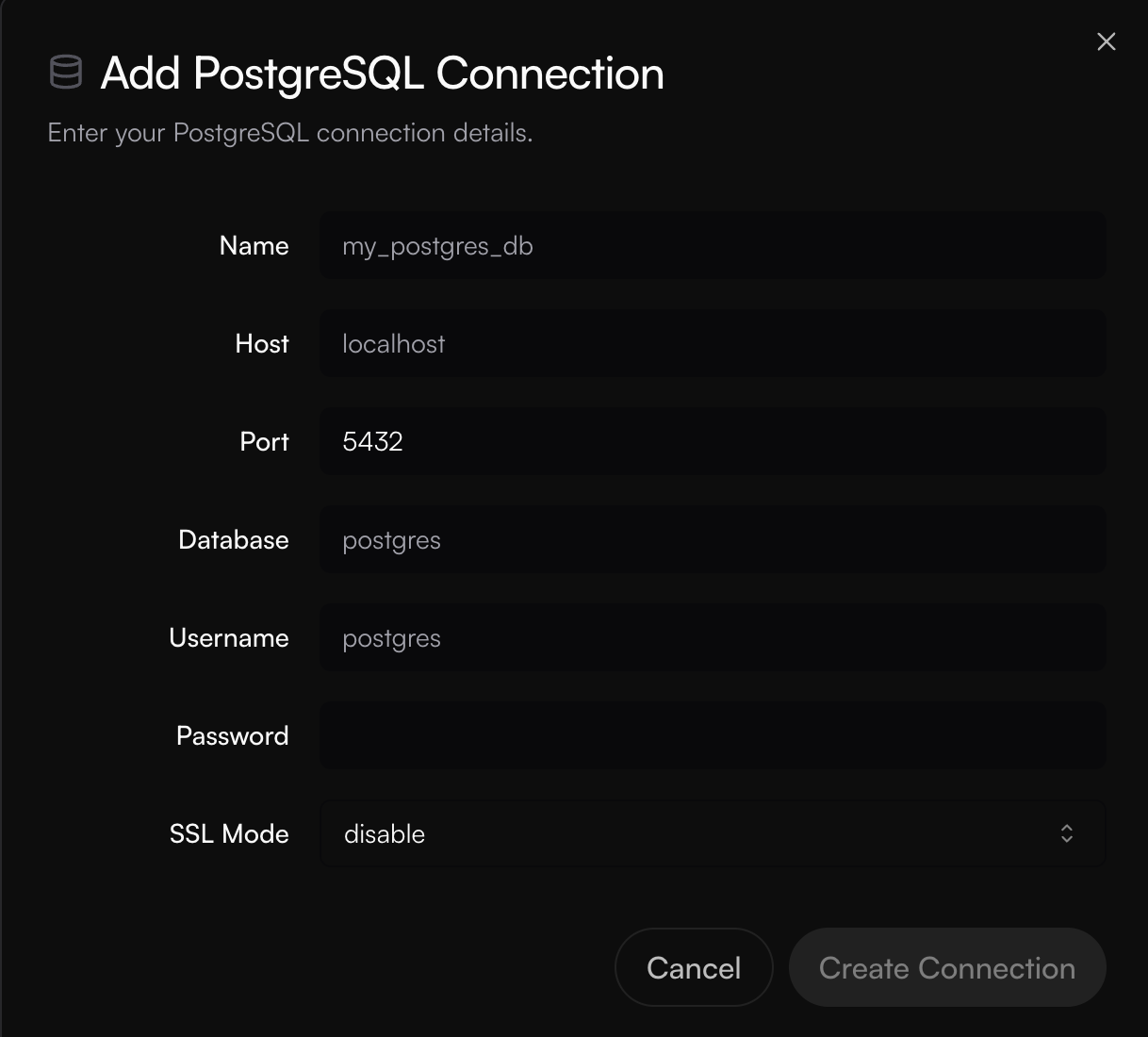
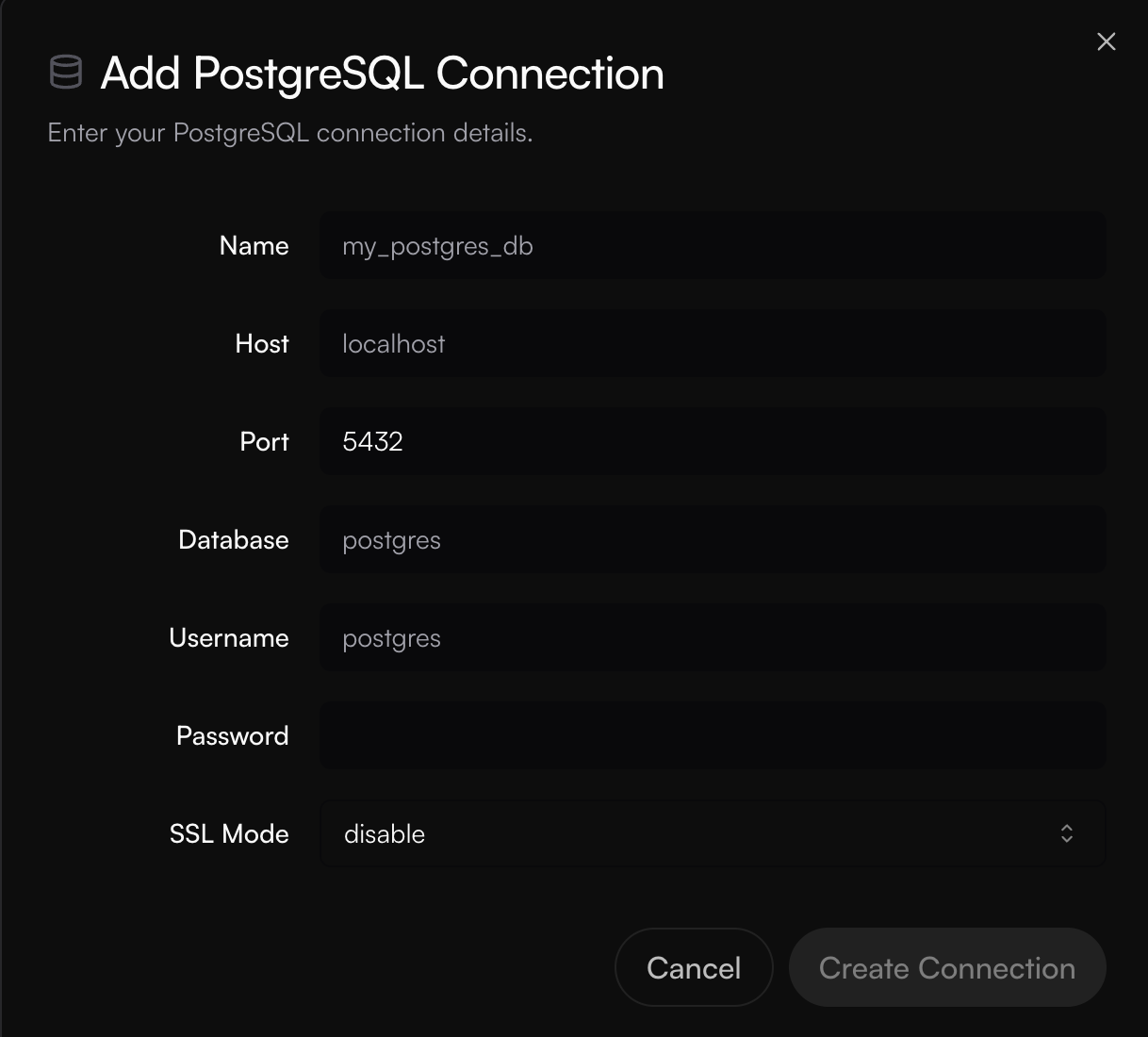
3
Query and join the data like a normal DuckDB database.